Integrate Visual Studio 2010 with Service Pack ?
Slipstreaming Visual Studio 2010 ServicePack?
Is possible?… The answer is NOT (for VS2010) see more info here
Is there any alternative? I got this idea from here
How to prepare an installation of Visual Studio 2010 and Service pack 1 automatically
Make a directory for VS2010 and a subdirectory for Service Pack
For example, <Your drive>:\VS2010\ And <Your drive>:\VS2010\SP1
Copy the contents of Visual Studio DVD and SP to the respective folders 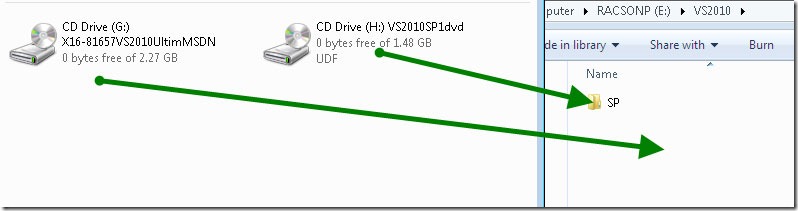 If you want to install all features, jump to the next step
If you want to install all features, jump to the next step
Making unattended File
To deploy a custom installation you need tell what feature you want to implement, for it is necessary create unattended file ( a |*.ini | file )
- Second click on the Visual Studio DVD and Press the “shift” key at same time , select “Open command window here”
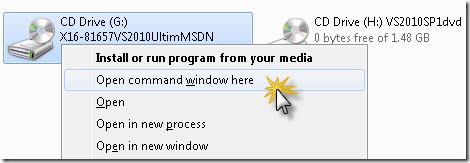
- Type “cd setup”
- Type “setup.exe/createunattend c:\VS2010_deployment.ini”
![VS2010 and SP1 (4)_thumb[1] VS2010 and SP1 (4)_thumb[1]](https://racsonp.files.wordpress.com/2012/03/vs2010-and-sp1-4_thumb1_thumb2.jpg?w=439&h=68)
- Follow the directions
- Select the features that you want and then click Save Settings.
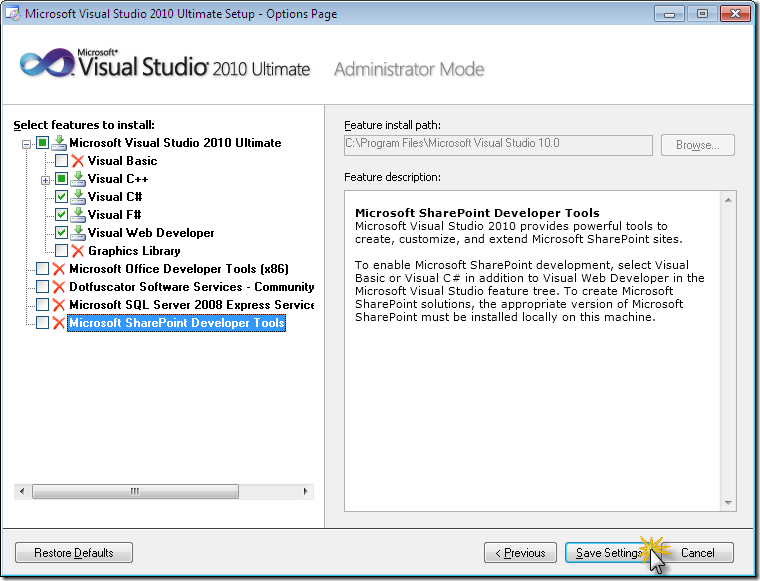
Create a batch file and Put “VS2010_deployment.ini” in the VS2010 folder
Now to install Visual Studio 2010 RTM and Service Pack 1 together, we need a create a batch to run all automatic
- Create a |*|.bat file in the VS2010 directory
- And type a batch code below ..(don’t worry download file here https://gist.github.com/1999576 )
Now all ready, just run this batch file and it will install all automatically. Go for coffee and wait


![VS2010 and SP1 (2)_thumb[2] VS2010 and SP1 (2)_thumb[2]](https://racsonp.files.wordpress.com/2012/03/vs2010-and-sp1-2_thumb2_thumb2.jpg?w=435&h=337)


Hi, this is a comment.
To delete a comment, just log in, and view the posts’ comments, there you will have the option to edit or delete them.